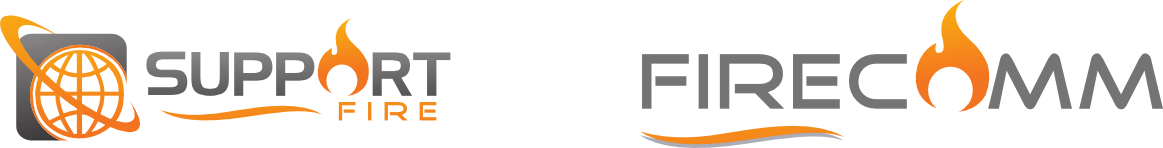FireComm Status
FireComm Server Status
FireComm Server Status
Course Catalog and Demo Course
Get started with your new FireComm Hosted PBX!
Best Practice Extension Setup
How to access your recorded calls.
To start a conference call Dial into any of the FireComm Conference Bridge Admin numbers (302) 4MyFire – 302.469.3473 (320) 4FireCo – 320.434.7326 (504) 4FireCo – 504.434.7326 (937) Fire700 – 937.347.3700 Enter or say your personal FireComm Conference Bridge PIN The system will read back your dial in number for…
OUTAGE Incident Report (Resolved & Investigating) Event Description: Dropped calls and lost registration Event Start Time: 2019-05-06 12:17 PM EST Event End Time: 2019-05-06 12:21 PM EST Affected Services Inbound calls and registrations for customers on v2 nodes in Atlanta Event Summary Inbound calls failing and lost registration for customers on v2 registered to Atlanta […]
Route a DID (Phone Number)
Example Script “Thank you for calling FireComm Demo Company. if you know the extension you’d like to reach you may dial it at any time. For accounting, press 1. For sales, press 2. For support, press 3. To hear our company directory press 9. Otherwise please stay on the line…
Definitions There are two types of call parking orbits supported on the FireComm system. Directed – This is the traditional call parking feature where the person that performs the park simply transfers the caller to a Call Park Orbit. The orbit (also called a queue) must be pre-existing and must be empty in order for the […]