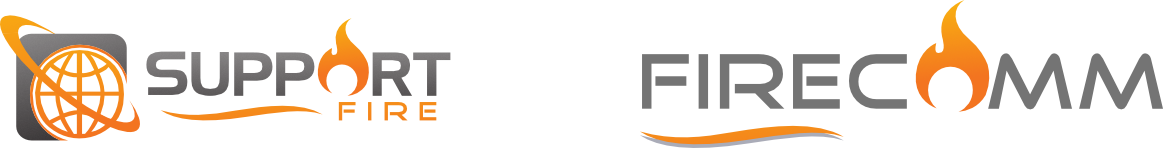- To start a conference call
- Dial into any of the FireComm Conference Bridge Admin numbers
- (302) 4MyFire – 302.469.3473
- (320) 4FireCo – 320.434.7326
- (504) 4FireCo – 504.434.7326
- (937) Fire700 – 937.347.3700
- Enter or say your personal FireComm Conference Bridge PIN
- The system will read back your dial in number for your attendees to use
- Your attendee number is personal and will not change
- The system will read back your dial in number for your attendees to use
- Dial into any of the FireComm Conference Bridge Admin numbers
- To join a conference call
- Option 1 – Dial into your personal FireComm Conference Bridge number
- Option 2 – Dial into any of the FireComm Conference Bridge Admin numbers
- Enter or say the conference PIN you are joining
Personal FireComm Conference Bridge
Updated on October 19, 2019