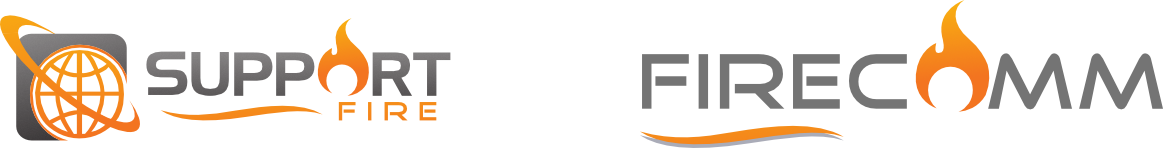- Sign into user portal
- Click Users
- Uncheck “Hide System Users” at the bottom of the page
- Select the Queue / Ring Group to modify
- Primary Ring Group / Queue is typically 4000
- Select “Answering Rules” then “Block / Allow”
- In the Block / Allow window enter the numbers to Blacklist / Whitelist
Blacklist / Whitelist Callers
Updated on July 16, 2019