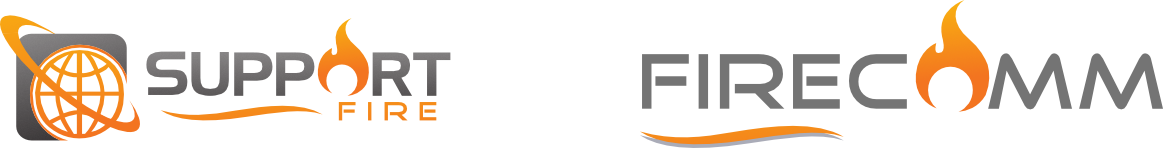About the Resolution Desk
In the world of IT, problems happen. Computers crash, passwords are lost, email stops working, and the list goes on. And without proper technical support in place, these problems can bring your business to an abrupt – and potentially damaging – halt.
However, not every issue can be called a catastrophe…until it prevents you from being able to do your job. We’re here to help you stay ahead of the curve, so you can focus on growing your business – and to do so, we do more than just provide support.
Word merge, privacy settings for Chrome, unknown icon on your desktop? You get the idea – have a question, just ask.
Things We Help With
Remember we do more than just support issues, here is a short list of some of the common things we help with at the Resolution Desk
- Microsoft and Apple desktop operating systems
- Microsoft Office and leading third-party applications
- E-mail applications and Web browsers
- Hardware and network troubleshooting
- Printer installation and support
- Mobile phones and tablets
- User administration
- Desktop performance problems
- Virus and malware infections
Contacting the Resolution Desk
By Chat – Fastest Response
1
Click the “Help Desk Chat” icon on your desktop or menu bar
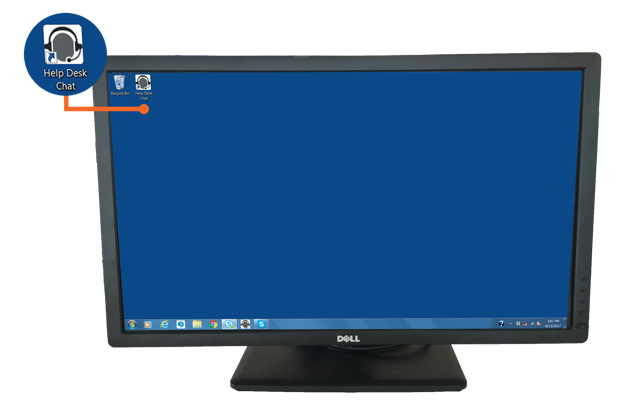
2
Complete the form to start the chat
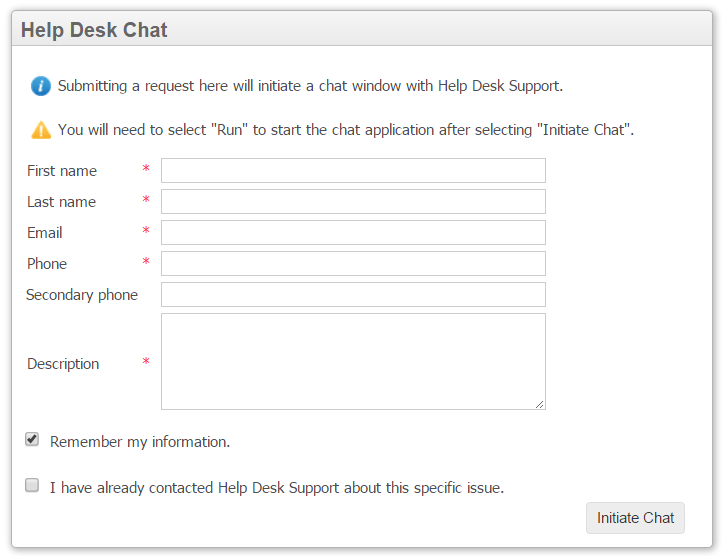
3
Welcome to the live chat
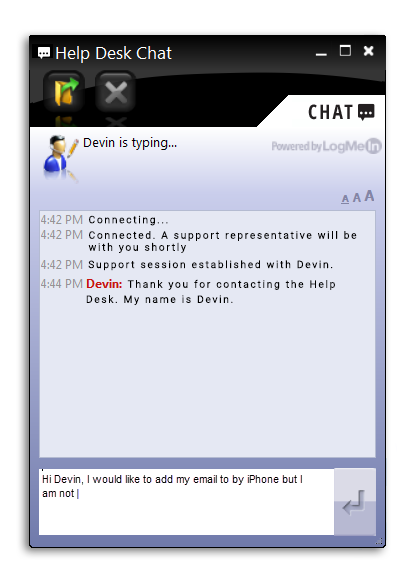
By Phone – Faster Response
Contact Number: 330.237.6610
By Email – Fast Response
Send an email to resolve@SupportFire.com
To expedite responses please:
- Send emails from your company email address
- Include your preferred contact method
- Include information about your issue