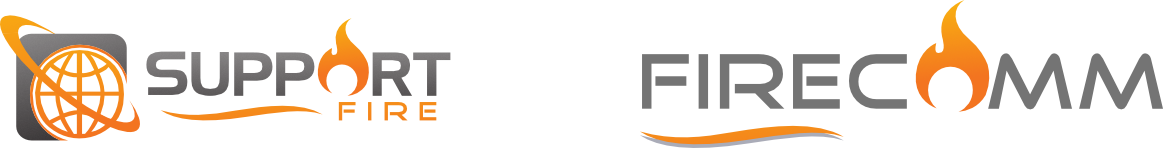Via Your Phone
- From your phone press the Messages key or dial 5001
- Enter your Extension followed by the # key
- Enter your Voicemail PIN followed by the # key
- Press 6 for the Greetings Menu
- Press 1 to record your new greeting
- Press 1 to record greeting
- Record your greeting and press # when you are finished
- Press 1 to keep the new greeting or press 0 to keep the current greeting
- Hang up
Via the Web Portal
- Log into your Web Portal
- Click on Messages

- Click on Settings

- Click on the Speaker icon next to Voicemail Greeting

- Select how you want to provide your new greeting
- Upload
- Click Browse to upload any pre-recorded WAV or MP3 file
- Enter a Greeting Name
- Click Upload

- Record
- Enter your Extension number or external phone number to record your greeting from
- Enter a Greeting Name
- Click Call
- Follow the instructions when the system calls you.

- Upload
- Click Done